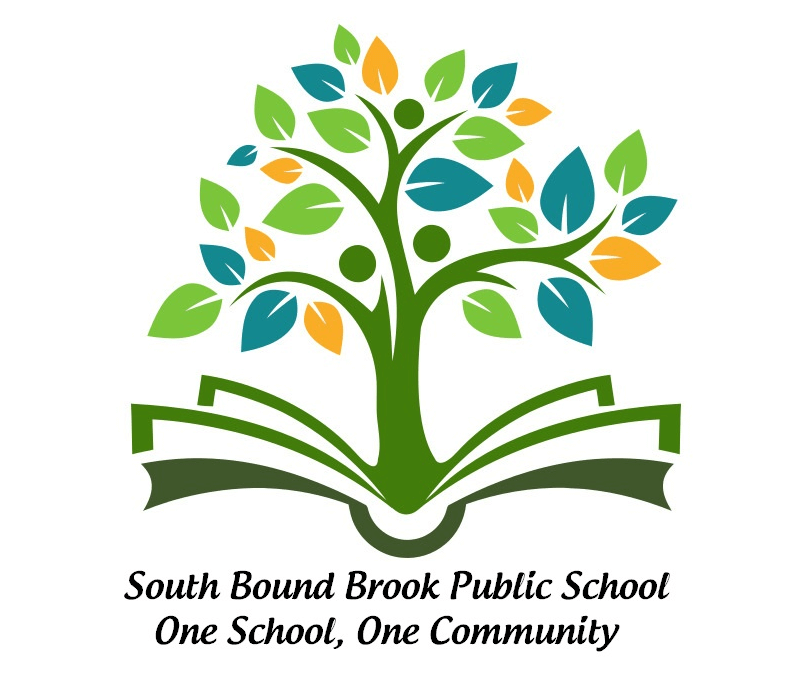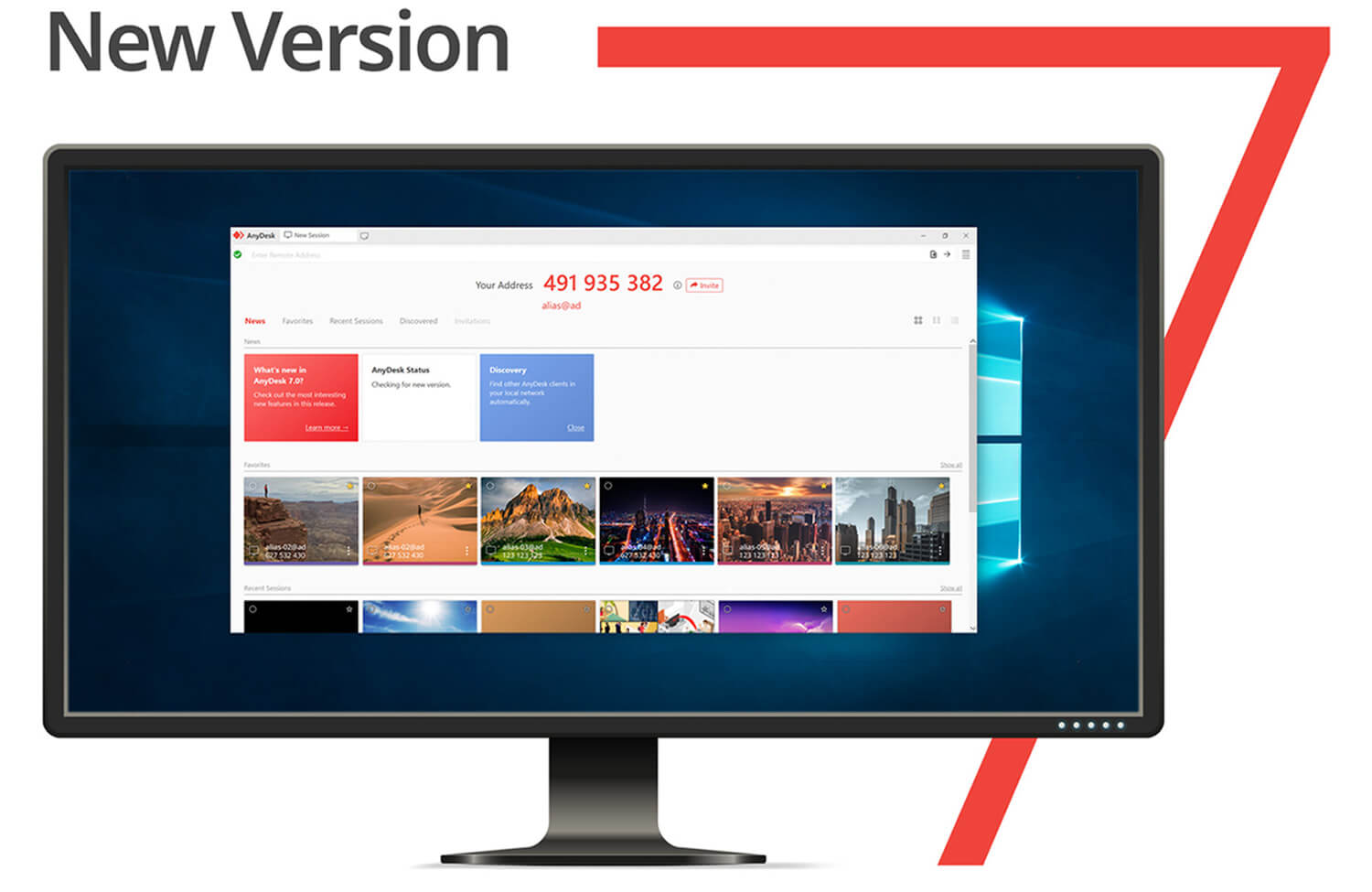
亮點
使用AnyDesk專業版?
立即訂購
教程:AnyDesk簡介
認識 AnyDesk
深受超過80,000位客戶的信賴
更多功能
Version 7.0.5
2022年2月18日
Version 7.0.4
2021年11月19日
Version 7.0.3
2021年11月18日
Version 7.0.2
2021年11月17日
Version 7.0.1
2021年11月16日
Version 7.0.0
2021年11月15日
Version 6.3.5
2021年11月8日
Version 6.3.3
2021年9月7日
Version 6.3.2
2021年6月17日
Version 6.3.1
2021年5月18日
Version 6.3.0
2021年5月7日
Version 6.2.3
2021年3月8日
Version 6.2.2
2021年2月18日
Version 6.2.1
2021年2月12日
Version 6.1.5
2021年1月27日
Version 6.1.4
2021年1月21日
Version 6.1.0
2020年12月8日
Version 6.0.8
2020年9月1日
Version 6.0.7
2020年7月28日
Version 6.0.6
2020年7月21日
Version 6.0.5
2020年7月10日
Version 6.0.0
2020年6月25日
Version 5.5.3
2020年4月9日
Version 5.5.2
2020年4月3日
Version 5.5.0
2020年3月11日
Version 5.4.2
2019年12月18日
Version 5.4.0
2019年11月21日
Version 5.3.3
2019年10月1日
Version 5.3.2
2019年9月9日
Version 5.2.2
2019年7月12日
Version 5.2.1
2019年6月7日
Version 5.2.0
2019年6月6日
Version 5.1.2
2019年5月27日
Version 5.1.1
2019年5月23日
Version 5.1.0
2019年5月15日
Version 5.0.5
2019年4月12日
Version 5.0.4
2019年4月8日
Version 5.0.3
2019年4月5日
Version 5.0.2
2019年4月4日
Version 5.0.1
2019年3月29日
Version 5.0.0
2019年3月27日