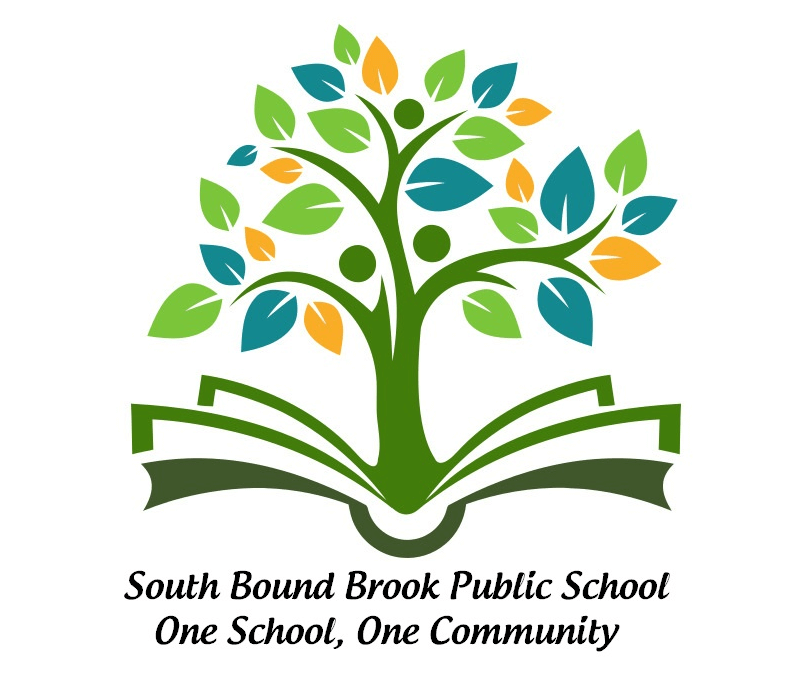了解AnyDesk : Raspberry Pi
Raspberry Pi遠端桌面軟件
- 適合Raspberry Pi的終極遠端桌面軟件。
- 高兼容性。
- 動態協作工具。
- 強大的遠端連接,易於安裝和操作。
- 不同帳戶以供選擇。
Raspberry Pi
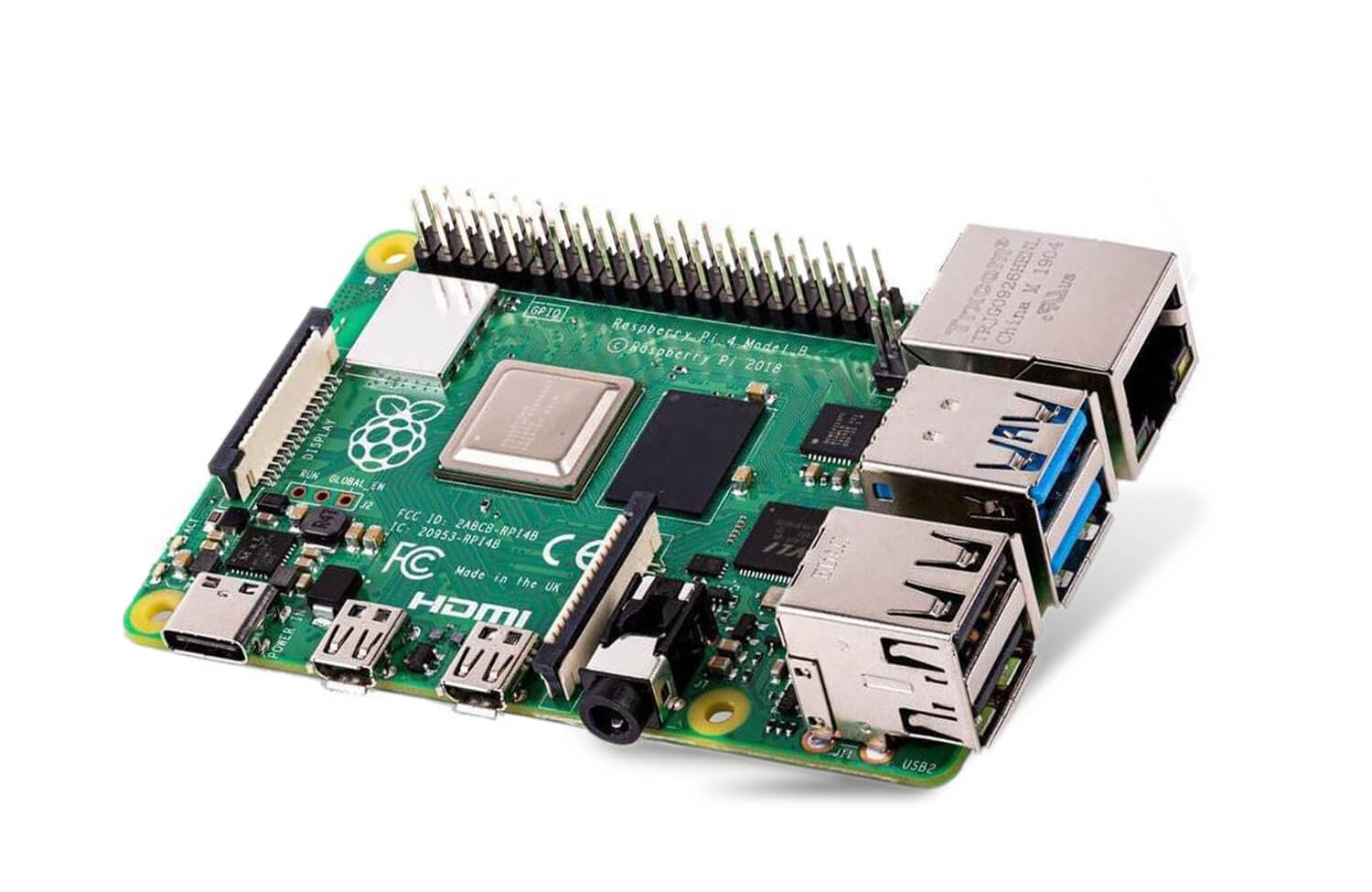
亮點
專業使用AnyDesk?
立即訂購
教程:AnyDesk簡介
認識 AnyDesk
深受超過80,000位客戶的信賴
了解更多
Version 6.1.0
2021年1月28日
Version 6.0.1
2020年8月25日
Version 5.5.5
2020年4月20日
Version 5.5.3
2020年2月21日
Version 5.5.2
2020年2月18日
Version 5.1.2
2019年9月19日
Version 5.1.1
2019年6月13日
Version 5.1.0
2019年6月12日